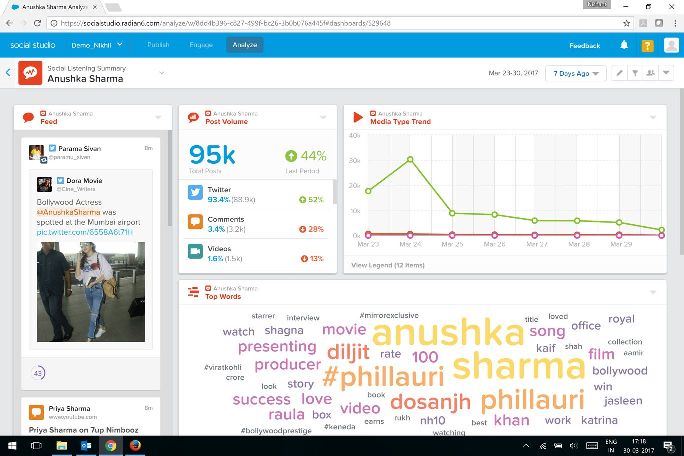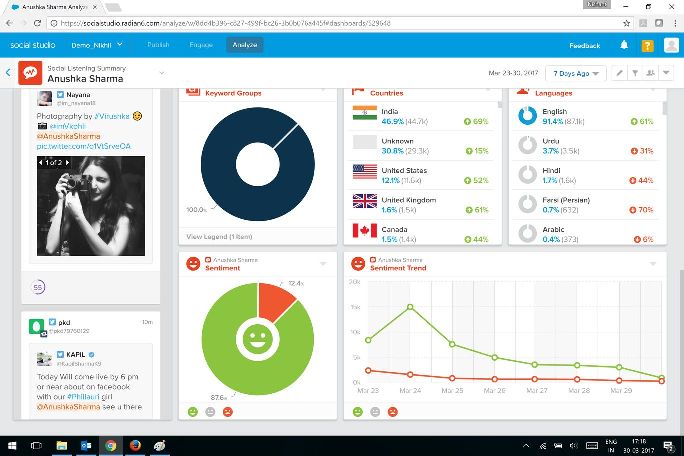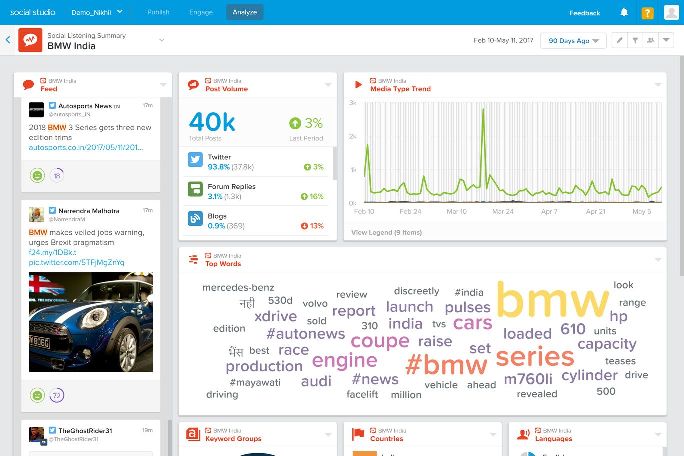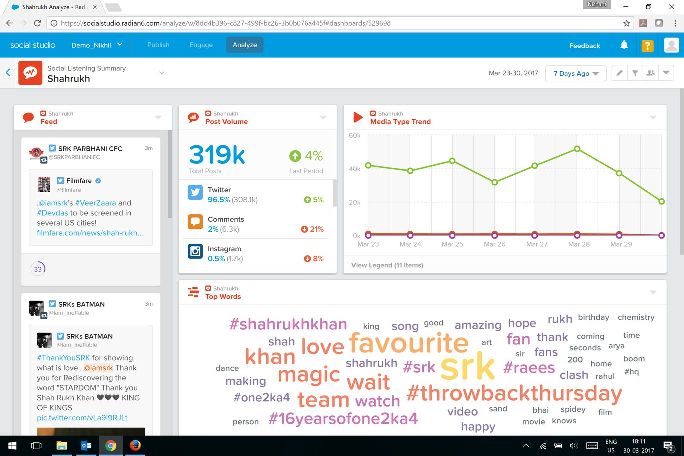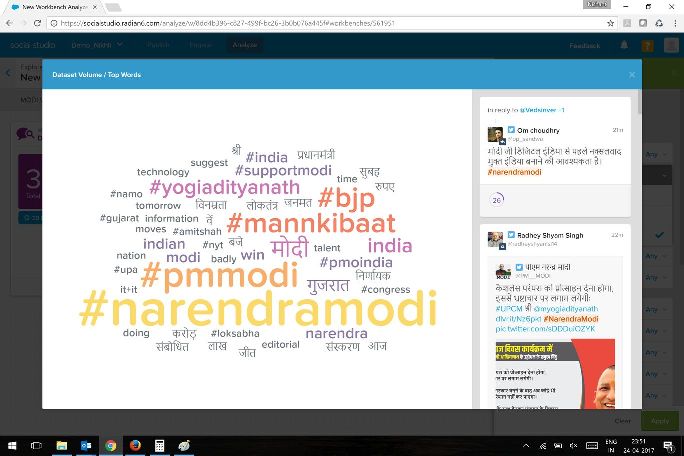Expertise &Experiences
Enables you to create and publish content, at scale, across channels, and in near real time.
Craft and schedule perfect social content tailored to specific social networks using our intelligent social network-centric platform beyond just a text entry box.
Preview and approve content prior to going live using easy to create customized approval rules to protect your brand integrity and ensuring a consistent voice
Use dashboards to provide a quick at-a-glance performance summary over a specified time period
Engage allows Community Managers to moderate and join conversations started with the content created using Publish. With controls for classification and workflow, Engage can manage any scale of social engagement enabling more complex use cases such as Social Customer Service and lead generation.
Allows discussion monitoring from owned social accounts and broader social news. Create custom dashboards to monitor multiple social accounts and Topic Profiles. Dashboards can be printed as a PDF for hardcopy records and sharing.
Create and configure workspaces to quickly organize teams by region (across the world, country or down the street), brand or business function to promote collaboration for campaigns, content creation, and publishing.
Engage and respond to your social audience focusing on the changing content with shortcuts and bulk actions aligning objectives, teams, and permissions with other content goals. Automate common actions and processes for classifying, reporting and routing content using Macros.
In Social Studio, you can publish content, engage with posts, and analyze posts from accounts on these social networks: Facebook, Twitter, LinkedIn, Google+, YouTube, Instagram & Pinterest.
Nanostuffs is well-versed with all Social Hub Tools including Classifiers, Email Notifications, Rerun Rules, Analyzers, Content Libraries, Threshold Alerts, etc.
Command Center helps showcase a brand's social presence and provides live details about what is happening regarding the brand on social media. Use Command Center on large displays if you need to monitor and display high-level social performance information.
A topic profile is a social media search, created in the Radian6 Analysis Dashboard or in Social Studio, comprised of keywords and filters. Topic profiles collect social media posts into Radian6.
Use Workbenches to create custom datasets (info cards) based on Topic Profiles and Social Accounts over a specified time period to enable a deeper dive into the data returned by the Topic Profile. The datasets can be configured to focus on one piece of data or used to compare multiple attributes from the same data set.
Process and sort social media content from multiple sources. Find positive sentiment and automatically route them to your marketing as potential testimonials or for a personalized response. Find all negative sentiment and route them to your customer service department for resolution. Automatically populate a Salesforce Service Cloud case queue with negative sentiment posts. Gather posts as sales prospects for your sales team.